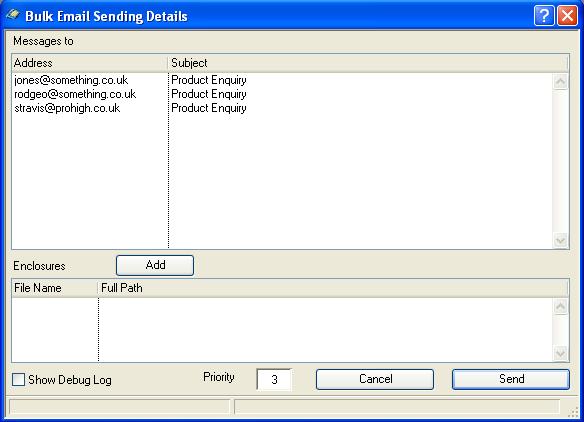Bulk Email Sending Details
This window enables you to confirm a bulk email transmission. The list shows the recipient addresses and message subjects. You can attach files to your bulk emails.
|
Field |
Description |
|---|---|
|
Priority |
Email priority between 1 and 5 (5 is highest). |
|
Show Debug Log |
When checked a debug log will be made during transmission and displayed after completion. |
|
Enclosures |
The list at the bottom is of enclosure files to be attached to each message. Select and use the delete key to remove files from the list. |
|
Button |
Action |
|
Add |
Click to add an additional file to attach to the message. |
|
Cancel |
To abandon sending this particular email. Any files of reports printed will be lost on the next email print operation. |
|
Send |
To send this particular email with enclosures. Any files of reports printed will be lost on the next email print operation. They can be found in your Email then Temp directory. |
| See also: – |
Compiled in Program Version 5.10. Help data last modified 21 Oct 2001 11:10:00.00. Class wEmailBulkSend last modified 10 Oct 2017 11:48:11.