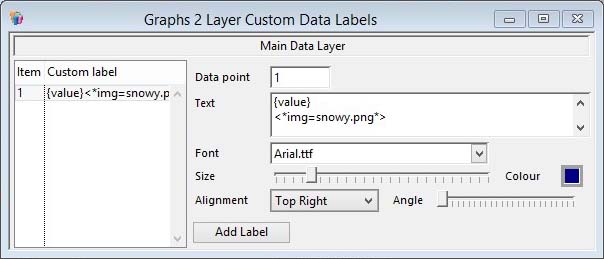Graphs 2 Layer Custom Data Labels
This window is complementary to the Graphs 2 Properties window. It is opened using the Custom Data Labels button on the Data Layers tab pane and its contents is specific to the selected Data Layer in the list.
Using this you can add labels to particular data points on the graph. You determine the point numerically along the graph.
The following illustrates the effect of the settings shown on the window illustration above where Data point 1 is set to “{value} <*img=snowy.png*>” with a carriage-return after {value}.
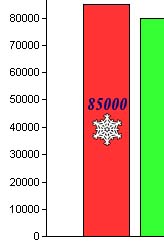
![]() WARNING: This only works with series 0 of the data, so for example, if you have 4 series, as in the demonstration data for a bar chart, you can only apply this to custom labels in the first series. (Technical note: ChartDirector requires that the data point be identified by a dataSet number and a dataItem number. As of Omnis Studio V5.2.2 their implementation only supports the dataItem value and always sets dataSet=0. Hence the problem.)
WARNING: This only works with series 0 of the data, so for example, if you have 4 series, as in the demonstration data for a bar chart, you can only apply this to custom labels in the first series. (Technical note: ChartDirector requires that the data point be identified by a dataSet number and a dataItem number. As of Omnis Studio V5.2.2 their implementation only supports the dataItem value and always sets dataSet=0. Hence the problem.)
|
Field |
Description |
|---|---|
|
Description |
This is the graph layer for which you are maintaining custom data point labels. |
|
Custom Label list |
A list of custom data point labels. Use the delete key to remove unwanted ones. Click to show and edit details on the right. |
|
Data point |
The data point for which the custom label will apply. Typically this is an integer that starts at 1 being the first data point on the graph layer. |
|
Text |
The text for the label. It can include square bracket notation and CDML syntax. It can also contain square-bracket notation, for instance [kCr] to force a new line. |
|
Font |
The font or default font for the label. |
|
Size |
The point size of the label. Use the slider to adjust. |
|
Colour |
Click to pick a colour for the label text. Click to select from the colour picker. |
|
Alignment |
The alignment of the text within the block. |
|
Angle of the text block |
Use the slider to set the angle of rotation of the text block. |
|
Button |
Action |
|---|---|
|
Add Label |
Click to add a custom label to the graph layer. |
| See also: – |
Compiled in Program Version 5.10. Help data last modified 4 Jul 2012 04:42:00.00. Class wG2DataLabels last modified 23 Sep 2017 10:50:53.