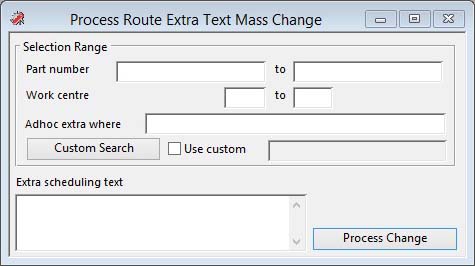Process Route Extra Text Mass Change
This window enables you to mass change route operation records with an Extra Scheduling Text. The window opens when you click on the Mass Change button on the Process Route Operation Selection window.
Enter a range of parts or work centres and the text you want to apply. Then click on the Process Change button.
|
Field |
Description |
|---|---|
|
Operation Selection |
Enter a selection in the Process Route Maintenance window. |
|
Text |
Process Routes. Extra information for schedule transfer. {PROFILE.PROXTRA char 10000000} |
|
Button |
Action |
|---|---|
|
Process Change |
Click to apply the entered text to the selected route operations. |
| See also: – |
Compiled in Program Version 5.10. Help data last modified 1 Nov 2001 15:39:00.00. Class wProChange last modified 4 Aug 2015 15:58:47.