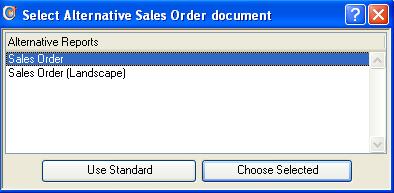Alternative Report Styles
This window opens when you print a report for which you have set more than one custom design in your user, group or system settings under the Custom Report tab and set an appropriate type. For example, Sales Orders or Invoices.
|
Button |
Action |
|---|---|
|
Use Standard |
Click, or Cancel, to use the program standard report. |
|
Choose Selected |
Click, or OK, to use the selected report. |
| See also: – |
Compiled in Program Version 5.10. Help data last modified 24 Nov 2001 21:42:00.00. Class wReportSel last modified 23 Sep 2017 10:51:05.