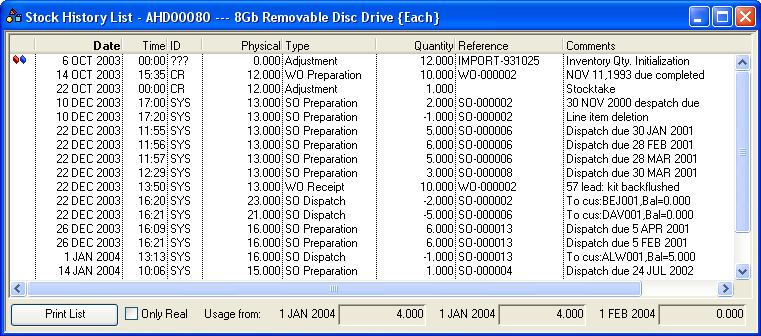Stock History List
This window is a general purpose listing of inventory history, opened in the course of drill-down. It is also used as a subwindow in the Stock History Listing window.
See the Inventory History Menu for details of movement types.
|
Field |
Description |
|---|---|
|
Movement List |
Lists inventory movements for the selected part held on file. The Physical is the calculated quantity before the movement. Negative movement is outgoing stock. Double-click multi-location icon to view location and batch list for movement. This will open the Movement Locations and Batches window which will remain interactive with your list line selection. |
|
Only Real |
This option will remove such transactions as part allocations, order preparation, and other non-real movements. |
|
Month To Date Qty |
The calculated month-to-date usage from the list. |
|
Quarter To Date Qty |
The calculated quarter-to-date usage from the list. |
|
Year To Date Qty |
The calculated year-to-date usage from the list. |
|
Button |
Action |
|---|---|
|
Print List |
To print a report of inventory movements in the list. Right-click to select a report destination. |
| See also: – |
Compiled in Program Version 5.10. Help data last modified 5 Feb 2004 15:32:00.00. Class wSthListSub last modified 10 Oct 2017 11:48:52.