OVERVIEW
This window enables you to maintain your terminal options. Terminal options are held in the Terminal.inf file which is in the Terminal directory that must be local to the Vision.lbs library file.
File Path
File > Preferences > Terminal Preferences.
This file path takes you to the Terminal Preferences window.
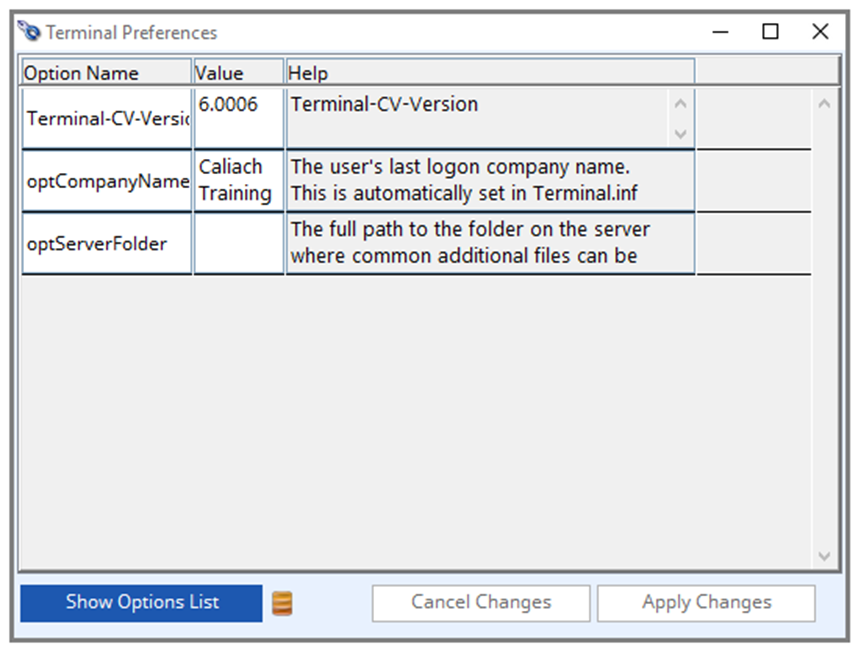
Terminal Option List
Option listing – you can change those applicable and the value assigned to them. You can drag and drop options from the Program Options Listing window which you open using the Show Options List button.
Option Name
The name of the option. All program options that have any effect on the operation of the program have a designated name. You can use the Program Options Listing window to enter the name using drag and drop.
Value
The value for the option. Typically, most options have an on/off state best entered as 0 or 1.
Help
Pre-loaded help associated with valid options that have been entered. The help is actually stored and strings with a string code of the option name.
Show Option List button
Opens the Program Options Listing window of available options. Dragging an option from there will install it.
Folder Icon
Click to browse to a folder path which will be entered into the currently selected option.
Cancel Changes button
Recovers settings saved in Terminal.inf file.
Apply Changes button
Applies settings and saves them in the Terminal.inf file.
| See also | Program Options Listing |
Compiled in Program Version 6.00. Help date last modified on 26 March 2024
Class wterminal (Terminal Preferences) last modified 25 May 2022 FP: File > Preferences > Terminal Preferences

