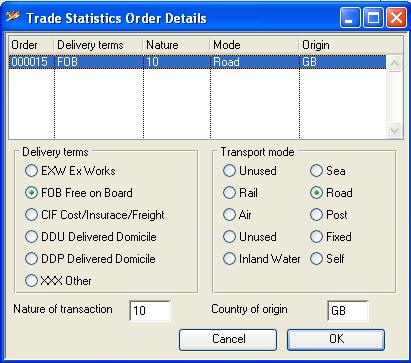Trade Statistics Order Details
If you have the Record sales intra-EC trade statistics in history System Preferences control checked, this window will be presented when you dispatch goods in which you can adjust the Trade Settings defaults.
![]() TIP: There are system-level options that can be used to impose different default values for the window when used for sales dispatch and returns respectively: optSOTradeDefDisp and optSOTradeDefDisp. The options take a comma separated row of default trade terms for a dispatch/return SAHDEL,SAHTRAN,SAHTRM,SAHORIG. If the country is omitted your country is applied. Typically 1,10,3, for a dispatch and 3,26,3, for a return.
TIP: There are system-level options that can be used to impose different default values for the window when used for sales dispatch and returns respectively: optSOTradeDefDisp and optSOTradeDefDisp. The options take a comma separated row of default trade terms for a dispatch/return SAHDEL,SAHTRAN,SAHTRM,SAHORIG. If the country is omitted your country is applied. Typically 1,10,3, for a dispatch and 3,26,3, for a return.
For more details and analysis functions see the Sales Trade Statistics and Purchase Trade Statistics window topic.
|
Field |
Description |
|---|---|
|
Order List |
Order statistics listing. Click to select an order and change statistics. |
|
Delivery Terms |
The delivery terms code is set by default to be 2 (CIF). 0 = EXW = Ex Works |
|
Transport Mode |
The code is set by default to be 3. 1 = Sea (including trucks by ferry) |
|
Nature of Transaction |
The code is set by default to be 10. |
|
Country of Origin |
For sales this is the system country code. For purchases it is the supplier’s country code. |
|
Button |
Action |
|---|---|
|
Cancel |
Aborts the process currently in session. The keyboard equivalent is the Esc key for Windows computers and Command-.(full stop or period) for the Mac. |
|
OK |
The OK button updates the data you have entered, or confirms the selection and/or processes the function you have called. |
| See also: – |
Compiled in Program Version 5.10. Help data last modified 4 Jun 2012 04:49:00.00. Class wTradeInput last modified 23 Sep 2017 10:51:12.