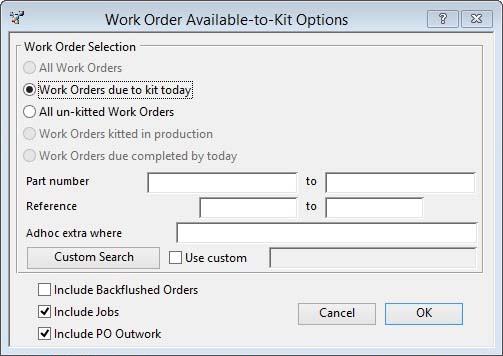Work Order Available-to-Kit Options
This option window is opened when you select the Process — Work Order — Review WOs Available-to-Kit function. You can choose an alternative selection of work orders and choose other options for the available-to-kit analysis.
|
Field |
Description |
|---|---|
|
Selection |
Enter a selection in the Shortages Selection subwindow. |
|
Include Backflushed Orders |
If checked, backflushed work orders will also be included in the analysis. |
|
Include Jobs |
If checked, jobs will also be included in the analysis on a similar basis of your selection above. |
|
Include PO Outwork |
If checked, unissued PO Outwork assembly kits will also be included in the analysis on a similar basis of your selection above. |
|
Button |
Action |
|---|---|
|
Cancel |
Aborts the process currently in session. The keyboard equivalent is the Esc key for Windows computers and Command-.(full stop or period) for the Mac. |
|
OK |
The OK button updates the data you have entered, or confirms the selection and/or processes the function you have called. |
| See also: – |
Compiled in Program Version 5.10. Help data last modified 15 Jul 2003 18:08:00.00. Class wWoAtkOpt last modified 16 Aug 2017 03:51:31.