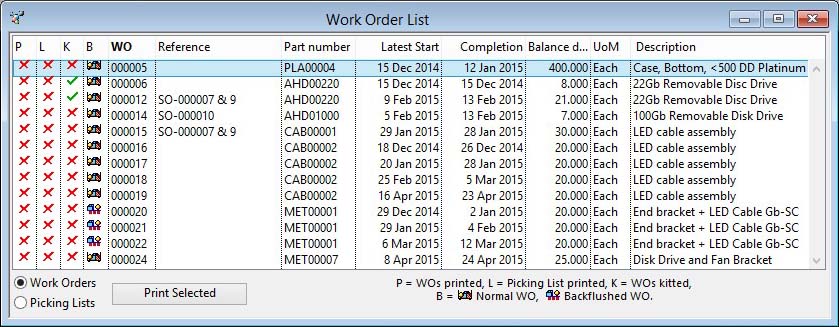Work Order List
This window lists a selection of Work Orders. It opens from the Select Work Order window after choosing from the selection options dropdown list. You can use the list to print a number of documents at the same time.
|
Field |
Description |
|---|---|
|
Work Order List |
List all WOs on file. Work Orders are automatically deleted after all assemblies ordered have been completed. Click to select, double-click to confirm and close.
|
|
Work Orders |
Choose to print Work Order documents. |
|
Picking Lists |
Choose to print Picking List documents. |
|
Button |
Action |
|---|---|
|
Print Selected |
After making a selection of WOs on the list, you can print them all at one time. |
Printing Documents
![]() TIP: The Bill of Material structure comment texts can be used to hold instructions for the Stockman, such as material cutting instructions, handling warnings, pre-production preparation requirements, etc..
TIP: The Bill of Material structure comment texts can be used to hold instructions for the Stockman, such as material cutting instructions, handling warnings, pre-production preparation requirements, etc..
![]() NOTE: The Do not consolidate common BoM components on kit lists System Preferences control can be set to prevent consolidation of common components in a BoM so that BoM References and Structure comment is fully printed on the kit list.
NOTE: The Do not consolidate common BoM components on kit lists System Preferences control can be set to prevent consolidation of common components in a BoM so that BoM References and Structure comment is fully printed on the kit list.
| See also: – |
Compiled in Program Version 5.10. Help data last modified 17 May 2012 09:45:00.00. Class wWorkOList last modified 23 Sep 2017 10:51:14.