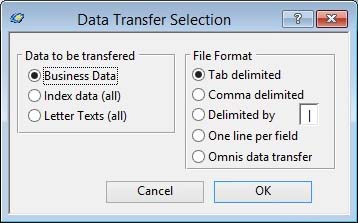Data Transfer Selection
This window is used to export one or more contact records to a transfer file. This transfer file can then be imported into another data file. This function is useful to keep remote users up-to-date and operates on multiple list selections. You can also export all Indexes and Letter Texts to keep remote uses consistent with the base system.
|
Field |
Description |
|---|---|
|
Business Data |
Business, contact and event data sets. You will be presented with the Marketing Contact Selection window to select your range of Marketing Businesses. |
|
Index data (all) |
All customer indexes |
|
Letter Texts (all) |
All letter texts |
|
Tab delimited |
Standard text file with each record on a line and fields delimited by tabs. |
|
Comma delimited |
Standard text file with each record on a line and fields delimited by a comma. |
|
Delimited by |
Standard text file with each record on a line and fields delimited by a comma. |
|
User character |
A single character that will be used to delimit fields in a one line per record text file. |
|
One line per field |
A single line per field in a text file. |
|
Omnis data transfer |
Special non-text file format that enables import and export of non text data types. |
|
Button |
Action |
|---|---|
|
Cancel |
Aborts the process currently in session. The keyboard equivalent is the Esc key for Windows computers and Command-.(full stop or period) for the Mac. |
|
OK |
The OK button updates the data you have entered, or confirms the selection and/or processes the function you have called. |
| See also: – |
Compiled in Program Version 5.10. Help data last modified 24 May 2004 15:29:00.00. Class wMarketTransSelect last modified 16 Jul 2016 05:21:43.