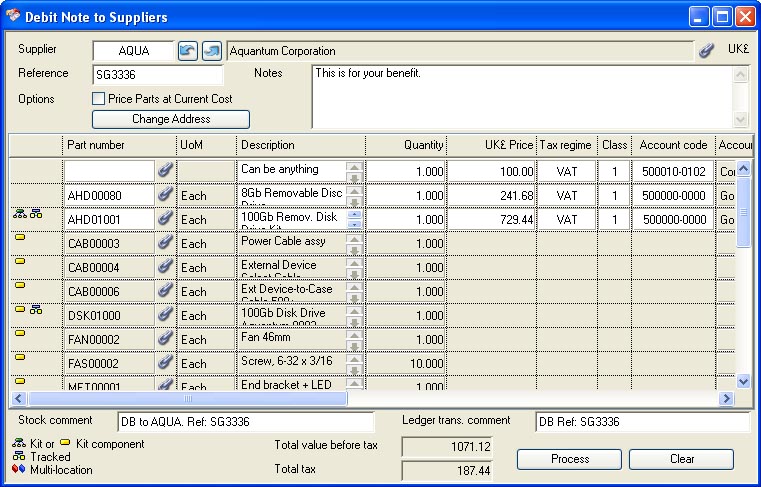Debit Note to Suppliers
This Debit Note function is a convenient method of returning goods to a supplier and crediting their A/P account accordingly. When processed it records stock movements on all part items as General Issues (type E movement). It posts A/P and G/L transactions in a similar manner to a credit when posted in the A/P (see below). The account transactions and inventory movements are given a DN-000000 reference, starting at 000001 and automatically advancing. Note that there is no control under File — System Manager — Company Details — Document Numbers tab pane, as there is for other documents.
A Debit Note is not recorded in its entirety in the same way as say an Invoice to a customer is. The inventory movements and ledger transactions are of course saved to the datafile but other than that no details of the Debit Note remain after the window is closed or the Clear button is clicked.
It is not to be confused with normal return of goods received under a PO using the Process — Goods Receiving and History — Return Goods to Supplier function, to which the supplier may then issue a credit note which you would be then recorded in Ledgers — Accounts Payable — Invoices and Credits.
To process the window, select a Supplier, then drag parts onto the list from the ScratchPad. The window handles kits and multi-user/tracked parts. Modify quantity and price as needed and then Process. After processing the document will print automatically. However, after that a Reprint function is available and no maintenance is allowed until you click on Clear. This is to ensure you have a 2nd and later chance of a clean printed copy as it is not possible to re-print after you close the window or Clear.
|
Field |
Description |
|---|---|
|
Supplier |
Suppliers. Supplier unique code identifier. {SUPFILE.SUPCODE char 6 Idx} |
|
Supplier name |
Suppliers. Supplier company name. {SUPFILE.SUPNAME char 40 Idx} |
|
Reference |
You can enter a reference that will print on the document and appear in the comment of the inventory movements and ledgers transactions. |
|
Notes |
Any notes entered here will be printed on the debit note but not stored anywhere. |
|
Price Parts at Current Cost |
Check this option to price part items at current cost rather than standard cost. |
|
Item Grid |
A list of all items being sent to the supplier. |
|
Part number |
Parts Master. Part number unique identifier. {PTMFILE.PTMPTNO char 18 Idx} |
|
Stock UoM |
Parts Master. Standard stock unit of measure. {PTMFILE.PTMSTUM char 6} |
|
Description |
Parts Master. Part description. {PTMFILE.PTMDESC char 30} You can edit this to show on the debit note line. |
|
Quantity |
The quantity actually being shipped to the supplier. |
|
Price |
The price in currency per unit to the supplier. |
|
TaxRegime |
Tax Regimes. Tax regime code used in transactions (related to TALCODE). {TAMFILE.TAMCODE char 6 Idx} |
|
Tax Class |
Tax Class Definitions. Tax class (related to TARCLAS). {TACFILE.TACCLAS char 1 Idx} |
|
Account code |
General Ledger Accounts. Description. {GLAFILE.GLADESC char 40} |
|
Account description |
General Ledger Accounts. Description. {GLAFILE.GLADESC char 40} |
|
Stock comment |
You can modify the default comment for stock transactions (inventory movements). |
|
Ledger transaction comment |
You can modify the default comment for stock transactions (inventory movements). |
|
Total value before tax |
The total pre-tax value of the debit note. |
|
Total tax |
The total tax on the debit note. |
|
Button |
Action |
|---|---|
|
Change Address |
Click to set and alternative address and contract from the default.The Address Selection window is brought forward. |
|
Clear |
Click to clear the window to start a new debit note process. |
|
Process |
Click to process the debit note and print the document. You will be able to reprint the document afterwards only if you do not close the window or click on the Clear button. |
|
Reprint |
Click to reprint the document, right-click to select an alternative report destination. |
|
Transaction process |
Purchase Invoice |
Type 030 |
|---|---|---|
|
Credit |
Net + Tax amount |
to A/P supplier a/c |
|
Credit |
Net amount only |
to G/L selected posting account(s) added up |
|
Credit |
Tax amount only |
to G/L tax control a/c(s) |
|
Debit |
Net + Tax amount |
to G/L creditors control a/c |
![]() CUSTOM CAPABILITY: You can create customised Debit Notes by duplicating the standard rAcApDebitNote report class. In your Custom Reports settings it has the type DBN.
CUSTOM CAPABILITY: You can create customised Debit Notes by duplicating the standard rAcApDebitNote report class. In your Custom Reports settings it has the type DBN.
Compiled in Program Version 5.10. Help data last modified 17 May 2012 10:26:00.00. Class wAcApDebitNote last modified 31 Jul 2015 17:06:26.