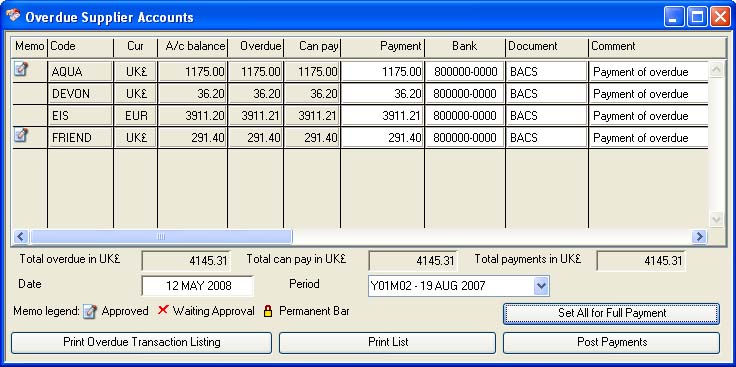Overdue Supplier Accounts
This function enables you to produce a list of supplier accounts that have outstanding balances which include entries where payment is overdue on a particular date. You are first required to enter the date and select other options on which payments will be overdue (See the Overdue Date Limit topic).
After confirmation of the date, a list will be produced showing both the overdue amounts and the current account balances. You can print this list using the two Print buttons. You can also use the list to set payment amounts and post these payments in one posting process.
First, you must enter payment amounts either by clicking on the Set All for Full Payment button or by individually entering the payment amount. You can only pay up to the Can pay amount (see Memo below). During the individual process you may enter a document reference and comments as well as a local currency bank or cash account from which payment is being made. If the current line has a document reference and comments texts, these will be reproduced on all lines, with the bank account, when the Set All for Full Payment button function is used. You may then go in and edit each individually. Use the list horizontal scroll bar, or zoom the window, if needed to view the bank account code, document ref. and comments data.
![]() WARNING: Payments can not be made from foreign currency bank or cash accounts. These must be processed individually.
WARNING: Payments can not be made from foreign currency bank or cash accounts. These must be processed individually.
Once satisfied with the contents of the list, you may process all payments and print a report of the payments in one operation. Click on the Post Payments button. Transaction type and details are identical to Payments to Suppliers.
![]() WARNING: Payment to suppliers made from the Overdue List are set in the suppliers account as being cleared and allocated.
WARNING: Payment to suppliers made from the Overdue List are set in the suppliers account as being cleared and allocated.
If you click on the Print Overdue Transaction Listing button you will get a detailed report of transactions that are overdue. You will be given the option of transactions being sorted by due date or supplier.
|
Field |
Description |
|---|---|
|
Memo |
Indicates (see legend) whether any associated transactions have an active credit control memo and the most severe status of any memos encountered. Double-clicking on an indicated memo will open a Credit Control Memo Set window for each memo set associated with the underlying overdue transactions. The status of the memo will effect whether the underlying transaction associated with it can be paid and hence the Can pay value for the supplier.
|
|
Code |
Supplier code. Double-clicking on the supplier code will open the Account Review window to list all uncleared transactions. Right-click on this field to obtain print functions for the address and contact. Print Standard Letter opens the Standard Letter Selection window and Print 4×4 Label opens the 4 by 4 Label Position window.
|
|
Currency |
Supplier currency code for POs. |
|
Balance |
Suppliers. Current account balance in supplier default foreign currency. |
|
Overdue |
The total amount overdue on the supplier’s account at the date chosen. |
|
Can pay |
The total amount overdue that can be paid based on any memo status of underlying transactions. |
|
Payment |
The payment you intend to make to the supplier in the supplier’s currency. |
|
Bank account |
The bank account from which payment is to be made. |
|
Document |
Ledger Transactions. Document reference. {TRAFILE.TRADOCR char 15} |
|
Comment |
Ledger Transactions. Comments on transaction. {TRAFILE.TRACOMM char 30} |
|
Supplier name |
Supplier company name. |
|
Total overdue |
Total overdue amounts listed in local currency. |
|
Total payments |
Total payments entered into the list so far in local currency. |
|
Date |
Ledger Transactions. Date of transaction. {TRAFILE.TRADATE date date1980} |
|
Posting period |
Select an alternative for posting in a future G/L period if needed. |
Operation Functions
|
Button |
Action |
|---|---|
|
Set All for Full Payment |
Loads the list to pay all Can pay amounts shown. Any attributes on the currently selected line will be applied to other accounts. |
|
Print Overdue Transaction Listing |
To print a list of all overdue transactions. |
|
Print List |
To provide a printed report of the listing prepared. |
|
Post Payments |
To post the payments that you have entered into the list. |
| See also: – |
Compiled in Program Version 5.10. Help data last modified 4 Jun 2012 04:47:00.00. Class wAcApOvlist last modified 18 Jul 2016 09:15:11.