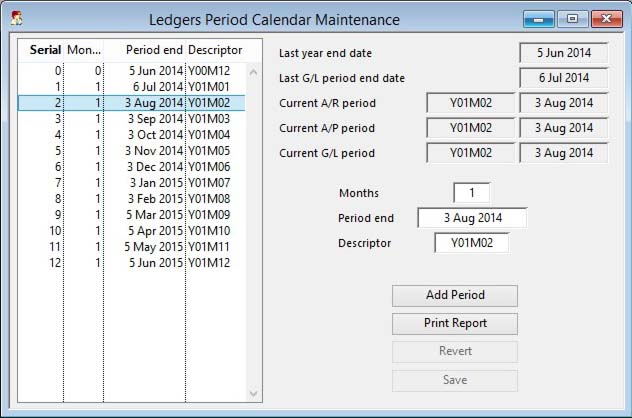Ledgers Period Calendar Maintenance
The Ledger Calendar sets the dates of period end and the extent determines the extent of budgeting in the General Ledger.
When initialising the period calendar, great care must be taken. No changes to the calendar can be made once a period is passed. The first calendar entry must be the last year-end of the corporation’s accounts. The first calendar date will set the default month phasing for future dates. It will be automatically given Period Number 0 and Months 0. The descriptor is used in Caliach Vision to help you identify the period and is directly related to the period number. After a few years it can be confusing for users in identifying the period of a transaction. For example, period 45 is month 9 of the 4th year (with a 12 month year) and is better represented by the descriptor Y04M09. This is even more important when you are using a 13 period financial year.
Add period
Click on this button to add a period to the calendar. After the first calendar date you can add periods as you wish. Enter the number of months in the period and adjust the date if need be, then a descriptor which can be up to 6 characters. The date can cause the new period to be less than or greater than the number of months entered but not by more than a whole month. This permits a change of accounting year-end.
Changes
You can make changes at any time to descriptors. You can also change dates but only for periods that have not been closed. Confirm any changes with a Save.
|
Field |
Description |
|---|---|
|
Period list |
Lists the current ledger period calendar showing the period end dates. Once created, only the descriptor can be amended. These dates form the calendar for budget periods and month-ends and year-ends. |
|
Last year end date |
Company and System Settings. Accounts last year end date. {MCDFILE.MCDLYED date date1980} |
|
Last G/L period end date |
Company and System Settings. Accounts last period end date. {MCDFILE.MCDLPED date date1980} |
|
Current A/R period |
Descriptor and end date for Accounts Receivable Ledger period. |
|
Current A/P period |
Descriptor and end date for Accounts Payable Ledger period. |
|
Current G/L period |
Descriptor and end date for General Ledger period. |
|
Months |
Ledger Period Calendar. Period size in months (1,3,12 etc). {BDAFILE.BDASIZE integer shortint} |
|
Period end |
Ledger Period Calendar. Period end date. {BDAFILE.BDADATE date date1980} |
|
Descriptor |
Ledger Period Calendar. Period identifying descriptor. {BDAFILE.BDADESP char 6} |
|
Button |
Action |
|---|---|
|
Add Period |
Click this button to add another period to the current calendar. You can then edit the details. |
|
Print Report |
To print a report of the current ledger period calendar. |
|
Revert |
To revert any changes to the previously saved version. |
|
Save |
To save the changes you have made to the data file. |
Compiled in Program Version 5.10. Help data last modified 4 Jun 2012 04:47:00.00. Class wAcBudgdates last modified 30 Mar 2018 04:39:16.