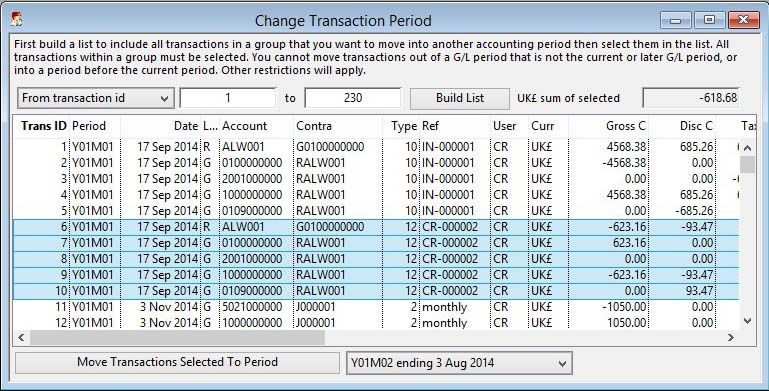Change Transaction Period
You can move an entire accounting transaction from one period into another, as long as neither period is closed. I.E. The from and to periods are either the current or a future period.
An accounting transaction is a set of transactions that, as a group, represent one posting to the Ledgers.
You build the list by clicking on the Build new list button. Enter a range, either by period serial number, transaction I D number or date.
You should now select in the list the set of transaction lines that you want to move. The rules of that must be obeyed before a move can take place are:
1. All selected lines must be from a period where the General Ledger has not been closed with a Month-End.
2. You cannot have both A/P and A/R lines selected.
3. You cannot include month-end generated lines.
4. If the ledgers are un-locked (see Non-Balancing Transactions) and you only select non-balancing transactions, further restrictions do not apply.
5. All selected lines must be from the same ledger period.
6. If you select Journal lines, you cannot miss any of the Journal’s transaction lines.
7. Any General Ledger lines selected must sum to zero value.
8. Any A/R or A/P line selected must have a corresponding control account line also selected.
Once you have made your selection of transaction lines, select the period you want them moved to in the popup list of periods. Then click on the Move Transactions Selected To Period button.
|
Field |
Description |
|---|---|
|
Selection range list |
Select the field that you want to select from. |
|
From and To |
Enter data that restricts the records selected. If left blank, data will be selected from the maximum and minimum extremes in the file. All selections criteria you enter will have to be met by each record processed. |
|
Build List |
Use this button to build an audit trail list of transactions within the range you have selected. |
|
Sum of selected |
Sum of selected transactions (Gross-Discount+Tax) in local currency. |
|
List |
Lists all transactions within the range you selected. Double-click on an invoice reference to view the invoice, otherwise to load the account into the ScratchPad. |
|
Button |
Action |
|---|---|
|
Period list |
Select from this pop-up list the period that you want to move the transaction to. |
|
Move Transactions Selected To Period |
Click to move the transactions selected in the list to the period selected. |
![]() NOTE: If you move Journals forward, Journal numbering may appear out of sequence with respect to accounting periods.
NOTE: If you move Journals forward, Journal numbering may appear out of sequence with respect to accounting periods.
![]() WARNING: It is quite possible to move unrelated G/L transaction lines if the sum is zero. This may cause problems later in reconciling accounts. You should take care to avoid this.
WARNING: It is quite possible to move unrelated G/L transaction lines if the sum is zero. This may cause problems later in reconciling accounts. You should take care to avoid this.
Compiled in Program Version 5.10. Help data last modified 4 Jun 2012 04:47:00.00. Class wAcPeriodChange last modified 23 Sep 2017 10:50:46.