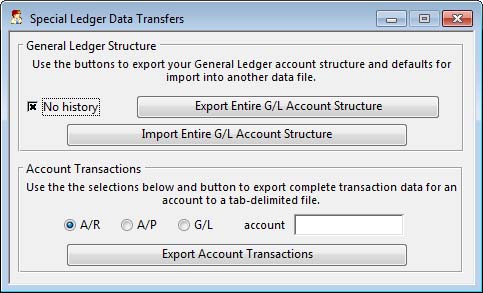Special Ledger Data Transfers
This feature has two sections:
General Ledger Structure
With the first section, you can export and import the entire Ledgers system data, being: Report Structure (RBPFILE), Cost Centres (GLCFILE), Period Calendar (BDAFILE), General Ledger Accounts (GLAFILE), Currencies (CURFILE), Budgets (BUDFILE) and account elements of the System Control File (MCDFILE). The text structured file is stored and read from Archive directory and is named Ledgers.txt.
|
Button |
Action |
|---|---|
|
No history |
If checked no G/L Budget and History data is exported. |
|
Export Entire G/L Account Structure |
This will create a single export file in the Archive directory containing all current General Ledger accounts, cost centres, report structure and ledger manager defaults. This provides for transfer of accounts structure from one data files to another. |
|
Import Entire G/L Account Structure |
This will import from a single file in the Archive directory exported previously containing all current General Ledger accounts, cost centres, report structure and ledger manager defaults. WARNING! Current ledgers data will be deleted. |
Account Transactions
With the second section, you can export the raw complete transaction data for a specific account. Select the appropriate radio button and enter the full account code. You will be prompted for a file name and destination. The account data can be read in a spreadsheet, or other program.
|
Field |
Description |
|---|---|
|
A/R |
Select a ledger first. |
|
A/P |
Select a ledger first. |
|
G/L |
Select a ledger first. |
|
Account Code |
Enter the customer, supplier or general ledger code to identify the account of interest. Drag and drop from appropriate ScratchPad. |
|
Button |
Action |
|---|---|
|
Export Account Transactions |
Click to export all transactions data from the selected ledger account. |
Compiled in Program Version 5.10. Help data last modified 26 Nov 2012 04:02:00.00. Class wAcSpecial last modified 10 Oct 2017 11:47:55.