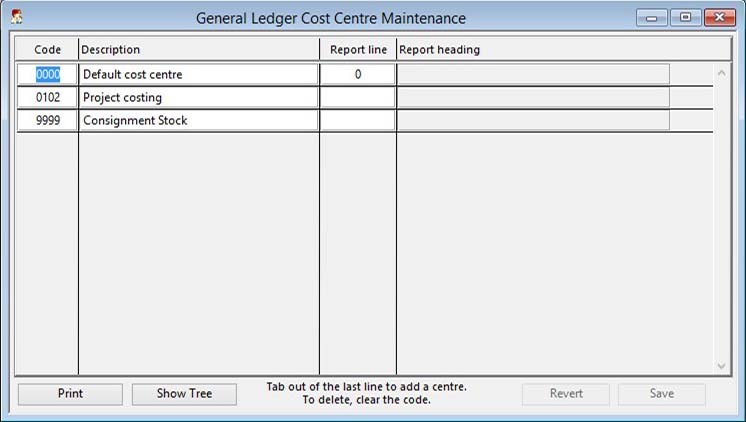General Ledger Cost Centre Maintenance
Cost Centres are mandatory to create General Ledger Accounts. The true G/L account code is a combination of an account and cost centre. You must setup the cost centre code before they can be used. To add a cost centre, tab out of the end of the last line in the list.
![]() NOTE: When a new data file in initialised, a default Cost Centre of 0000 code is created automatically. You can change the code if no account exists with that code.
NOTE: When a new data file in initialised, a default Cost Centre of 0000 code is created automatically. You can change the code if no account exists with that code.
You can add a default report line using drag and drop from the General Ledger Report Structure Tree window.
|
Field |
Description |
|---|---|
|
Code |
Ledgers G/L Cost Centres. Cost centre code. {GLCFILE.GLCCODE char 4} |
|
Description |
Ledgers G/L Cost Centres. Description. {GLCFILE.GLCDESC char 30} |
|
Default report line |
Ledgers G/L Cost Centres. Default report line id (Blank or valid RBPID). {GLCFILE.GLCRBPI char 4} |
|
Report heading |
G/L Report Layout. Heading for report. {RBPFILE.RBPHEAD char 40} |
|
Button |
Action |
|---|---|
|
|
To print a full listing of cost centres. |
|
Show Tree |
To open a tree list of the report structure. See the General Ledger Report Structure Tree window. |
|
Revert |
To revert any changes to the previously saved version. |
|
Save |
To save the changes you have made to the data file. |
Compiled in Program Version 5.10. Help data last modified 24 Apr 2012 06:34:00.00. Class wAcGlcMaint last modified 22 Jul 2016 06:02:57.