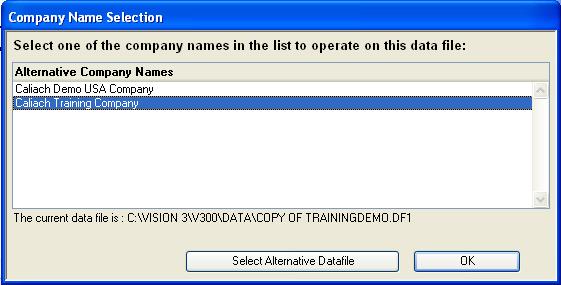Company Name Selection
For details on the operation of Multiple Company Names license option see the Multiple Company Names Maintenance window.
The Company Name Selection window opens automatically when a user is the first to log in to a datafile and there are a number of company name options available.
The number of name options is determined in the first instance by the License the user is operating under and in the second by the pathname of the datafile logged into.
The user should select one from the list and click on the OK button. Alternatively click on the Select Alternative Datafile button to choose another datafile to log on to.
|
Field |
Description |
|---|---|
|
Alternative Company Names |
Select from the list of available licensed Company Names the name to be used on this data file. |
|
Button |
Action |
|---|---|
|
Select Alternative Datafile |
Click to select an alternative datafile. |
|
OK |
Click to chose the selected company name. Other users logging on after you will be forced to use this company name. |
| See also: – |
Compiled in Program Version 5.10. Help data last modified 10 Mar 2002 22:28:00.00. Class wDataFileCompany last modified 23 Sep 2017 10:50:51.