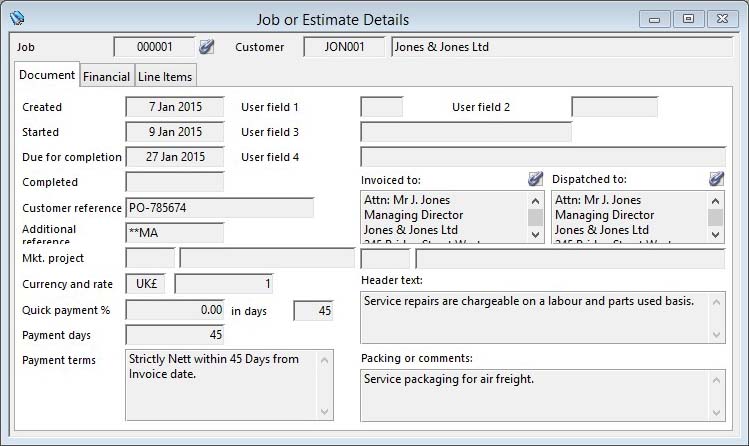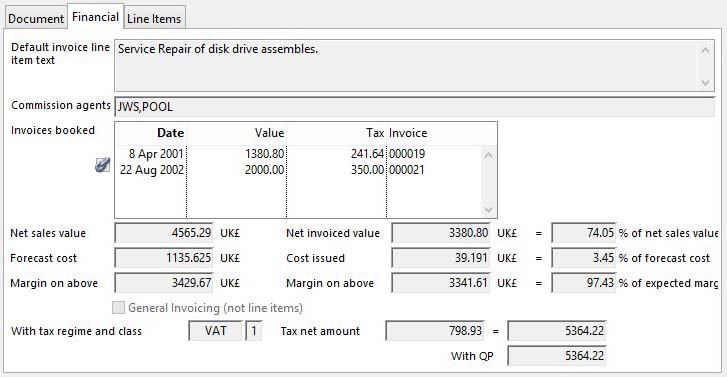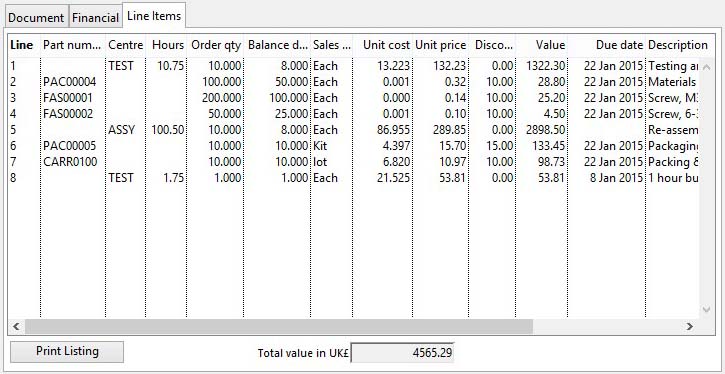Job or Estimate Details
This window is a general purpose review window for Estimates and Jobs. It is opened if you drill down on a reference to a job and if you click on the Show button on the Select Job window. This is simply a review window and no changes can be made. However, right-clicking on the Job Number will provide access to the Job menu for maintenance functions.
|
Field |
Description |
|---|---|
|
Job number |
Jobs. Job code number = jst(MCDJOBS,’-6N0P0′). {JOBFILE.JOBCODE char 6} |
|
Customer code |
Customers. Unique customer identification code. {CUSFILE.CUSCODE char 6} |
|
Customer name |
Customers. Customer company name. {CUSFILE.CUSCNAM char 40} |
The window has 3 tab panes.
Document
Job or estimate details are shown on this pane.
|
Field |
Description |
|---|---|
|
Created date |
Jobs. Date job created. {JOBFILE.JOBDATE date date1980} |
|
Started date |
Jobs. Date job started. {JOBFILE.JOBDATS date date1980} |
|
Due for completion date |
Jobs. Date job due for completion. {JOBFILE.JOBDUED date date1980} |
|
Completed date |
Jobs. Date job completed. {JOBFILE.JOBDATC date date1980} |
|
Customer reference |
Jobs. Customer reference. {JOBFILE.JOBCREF char 20} |
|
Additional reference |
Jobs. Additional user reference. {JOBFILE.JOBAREF char 6} |
|
Marketing project code |
Jobs. Marketing project code applicable to the entire job, default from CUSMKTP (IDXID = con(‘0’,JOBMKTP)). {JOBFILE.JOBMKTP char 4 Idx} See the Marketing Data Maintenance window help for more details of Marketing Project codes and their use. |
|
Marketing project description |
Index and Other Codes. Index code, scrap reason, QA test or Incoterm description. {IDXFILE.IDXDESC char 255} |
|
Show |
Lists the available marketing codes set up the File — System Manager — Index Codes. Double-click on a listed code to enter that value. |
|
Currency |
Jobs. Currency code. {JOBFILE.JOBCUR char 3} |
|
Exchange rate |
Jobs. Currency exchange rate. {JOBFILE.JOBRATE number float} |
|
Quick payment rate |
Jobs. Quick payment discount %. {JOBFILE.JOBQPDI number 2dpShortnum} |
|
Payment days |
Jobs. Payment days. {JOBFILE.JOBPDAY number 0dpShortnum} |
|
Payment terms |
Jobs. Payment terms to customer. {JOBFILE.JOBTERM char 1000} |
|
User 1 |
Jobs. User character field 1 (single character). {JOBFILE.JOBUSE1 char 1} For more details, see the Job Maintenance window topic. |
|
User 2 |
Jobs. User character field 2 (4 characters). {JOBFILE.JOBUSE2 char 4} |
|
User 3 |
Jobs. User character field 3 (18 characters). {JOBFILE.JOBUSE3 char 18} |
|
User 4 |
Jobs. User character field 4 (30 characters). {JOBFILE.JOBUSE4 char 30} |
|
Invoice address |
Contact and address that the invoice is addressed to (either default, additional or individual). |
|
Dispatch address |
Contact and address that it was dispatched to (either default, additional or individual). |
|
Incoterm |
Jobs. Incoterm code (Blank or IDXTYPE=9). {JOBFILE.JOBINCO char 4} Incoterms are the internationally agreed method of designating trading transactions which cross national borders. They define the limits of commercial responsibility for the selling party and so clearly define the limits of cost of the delivery of the goods. In the system they are defined in File — System Manager — Index Codes. An Incoterm generally requires a parameter which is usually a place or port name. A Job Incoterm will be copied to any resulting invoices. |
|
Incoterm Place |
Jobs. Incoterm parameter (usually a named place or port). {JOBFILE.JOBINCP char 60} |
|
Header text |
Jobs. Header text. {JOBFILE.JOBHEAD char 10000000} |
|
Packing and comments |
Jobs. Comments. {JOBFILE.JOBCOMM char 10000000} |
Financial
Financial details of the document.
|
Field |
Description |
|---|---|
|
Default invoice line item text |
Jobs. Default invoice line item text. {JOBFILE.JOBDIVT char 10000000} |
|
Commission agents |
Jobs. Commission agents for general invoicing on Job (comma separated list of COMIDs). {JOBFILE.JOBCOMA char 100}. The agents applied by default are the agents listed for the customer or additional dispatch address, if applied.
|
|
Invoice List |
Jobs. List of invoices and credit notes applied to the job with value and tax. {JOBFILE.JOBINV list} |
|
Net sales value |
Jobs. Total net sales value after discounts (without tax) in currency. {JOBFILE.JOBSALE number 2dp} |
|
Net invoiced value |
Jobs. Total invoiced value (without tax) in currency. {JOBFILE.JOBINVV number 2dp} |
|
% Invoiced |
Percent of net sales value that has been invoiced. |
|
Forecast cost |
Jobs. Cost current forecast in currency. {JOBFILE.JOBFORE number 3dp} |
|
Cost issued |
Jobs. Cost value issued or recorded to date in currency. {JOBFILE.JOBCOST number 3dp} |
|
% Issued Cost |
Percent of forecast cost that has been issued. |
|
Margin on Forecast |
The net amount of net sales value above forecast cost. |
|
Margin on Issued |
The net amount of net invoiced value above cost issued. |
|
% Issued Margin |
Percent of forecast cost that has been issued. |
|
General Invoicing (not line items) |
Jobs. General invoicing (not line items). {JOBFILE.JOBGENI boolean} |
|
Tax regime and class |
Jobs. Tax regime applied to general invoicing. {JOBFILE.JOBTAMC char 6} and Tax class applicable when general invoicing. {JOBFILE.JOBTAXC char 1} See the Tax Maintenance window for full details of the tax handling system. The default regime is provided from the customer or the additional dispatch addresses, if applied. The default class comes from the default sales non-part setting in the company details. |
|
Tax amount |
The amount of tax payable on the net sale value at the rate. |
|
Sales Price with Tax |
The net sale price plus tax without any quick payment discount. |
|
Sales Price with Tax with Quick-pay Discount |
The net sale price plus tax and any quick payment discount. |
Line Items
Document line item details are shown on this pane.
|
Field |
Description |
|---|---|
|
Line Items List |
List of all un-issued line items for the order. Double-click to put a part into the ScratchPad. |
|
Total |
The total value of balance quantity items (without tax) for the order in the currency shown. |
|
Button |
Action |
|---|---|
|
Print Listing |
To print a report of the listed items. |
| See also: – |
Compiled in Program Version 5.10. Help data last modified 4 Jun 2012 04:48:00.00. Class wJobShow last modified 10 Oct 2017 11:48:18.