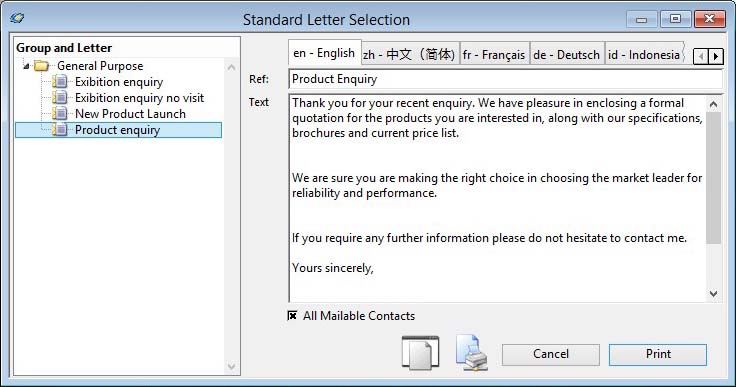Standard Letter Selection
The letters can be sent individually to the currently selected business and selected contact using the ![]() Letter toolbar tool. They can also be sent to businesses selected in the Marketing Listing window. Select lines on the list and then operate the Print Selected Letters function from the Marketing List Options Menu.
Letter toolbar tool. They can also be sent to businesses selected in the Marketing Listing window. Select lines on the list and then operate the Print Selected Letters function from the Marketing List Options Menu.
This window is then opened for you to select the standard letter you want to send. Select your choice of letter from the list. You can modify the Reference and Letter Text for the user of the text on this occasion. Any changes you make will not be saved in the standard letter text. This function operates on multiple list selections.
|
Field |
Description |
|---|---|
|
Reference |
Letter Texts for Contacts. Re: text for the letter. {LETFILE.LETREF char 60} |
|
Text |
Letter Texts for Contacts. Letter text. {LETFILE.LETTEXT char 10000000} |
|
All Mailable Contacts |
Check to produce letters for all mailable contacts as well as the default contact. Changing this setting will switch the Mailable tool on the toolbar toolbar. |
|
Button |
Action |
|---|---|
|
Cancel |
Aborts the process currently in session. The keyboard equivalent is the Esc key for Windows computers and Command-.(full stop or period) for the Mac. |
|
|
Will cause a report to be printed of the subject matter. Right-click to change the report destination. |
| See also: – |
Compiled in Program Version 5.10. Help data last modified 6 May 2006 13:41:00.00. Class wMarketLetterPrint last modified 17 Oct 2017 04:29:55.