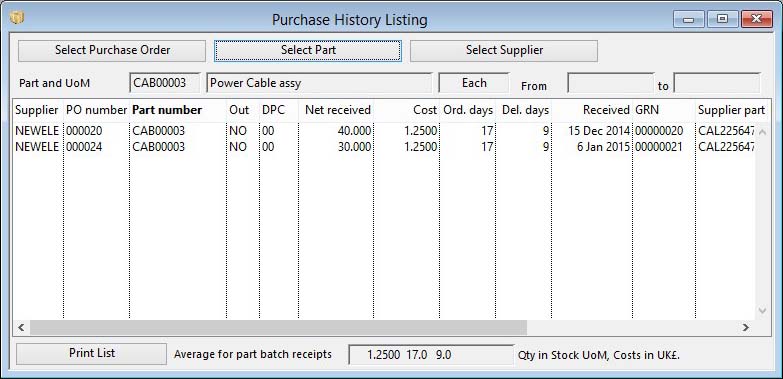Purchase History List
The listing window provides an average for cost and ordered and actual lead times for the listed items. You can change the order of records by clicking on the headings. The list can be transferred to a detailed printed report with the Print List button.
This window is sometimes used within other windows as a subwindow.
|
Field |
Description |
|---|---|
|
History List |
A listing of purchase history for the selected part, supplier or order shown above. |
|
Purchase order |
Purchase History. Purchase order number. {PUHFILE.PUHPONO char 6} |
|
Supplier code |
Suppliers. Supplier unique code identifier. {SUPFILE.SUPCODE char 6} |
|
Supplier name |
Suppliers. Supplier company name. {SUPFILE.SUPNAME char 40} |
|
Part number |
Parts Master. Part number unique identifier. {PTMFILE.PTMPTNO char 18} |
|
Description |
Parts Master. Part description. {PTMFILE.PTMDESC char 30} |
|
Stock UoM |
Parts Master. Standard stock unit of measure. {PTMFILE.PTMSTUM char 6} |
|
From and To Date |
Limiting date range. No date indicates no respective restriction. |
|
Totals |
The average values for all purchase receipts listed. Cost, Ordered lead working days, Delivered lead working days. |
|
Button |
Action |
|---|---|
|
Print List |
To print a report of the list. Right-click to change the report destination. |
| See also: – |
Compiled in Program Version 5.10. Help data last modified 8 May 2012 06:20:00.00. Class wPuhList last modified 6 Oct 2017 05:31:51.