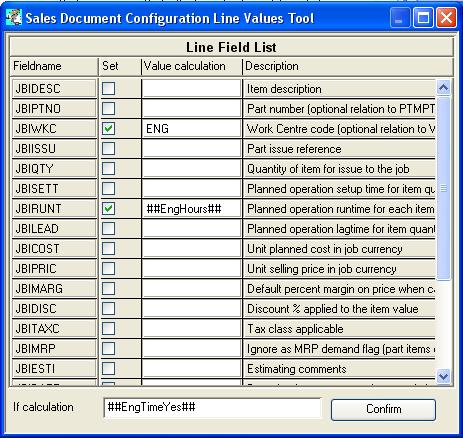Sales Document Configuration File Values Tool
This is a tool window that is used when you click on the Tool button on the Sales Document Configuration Results Tool window after selecting any one of the following result statements:
- Set Header Value = JOBFILE
- Set Line Value = JBIFILE
- Set Part Value field = PTMFILE
- Add/Change Component = BOMFILE
- Add/Change Route Op. = PROFILE
- Add/Change Quality Test= QAPFILE
- Add/Change Serial Structure = SNSFILE
The fields listed will be those that are appropriate to apply for the Result Statement you have selected and are a sub-set for the file’s fields in question.
If you enter the full data for the result statement before to click on the tool button, any prefix to the field and if calculation will be applied to all the statements produced when you confirm.
Check the boxes beside the fieldname for each field you want to include, and enter a calculation in the column provided.
When you Confirm a result statement line will be added for the fields checked.
|
Button |
Action |
|---|---|
|
Confirm |
Click to create the set of result statements for the fields checked. |
![]() NOTE: Caliach Subscription Support does not extend to the design of Sales Document Configurations.
NOTE: Caliach Subscription Support does not extend to the design of Sales Document Configurations.
| See also: – |
Compiled in Program Version 5.10. Help data last modified 4 Jun 2012 04:49:00.00. Class wSOConfigJobValues last modified 18 Feb 2015 01:54:52.