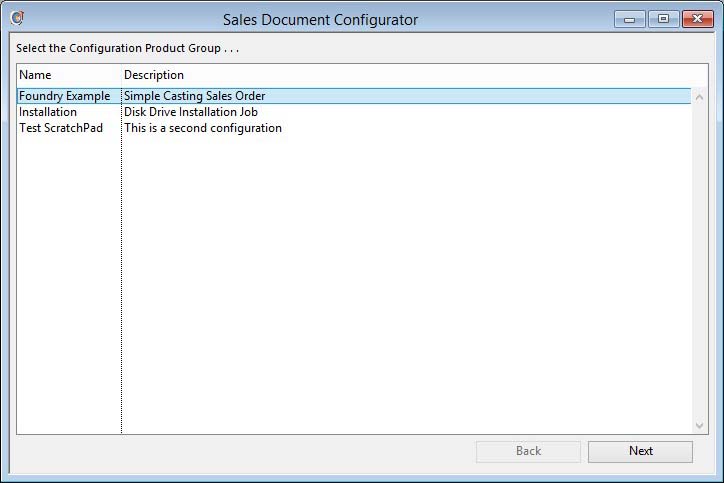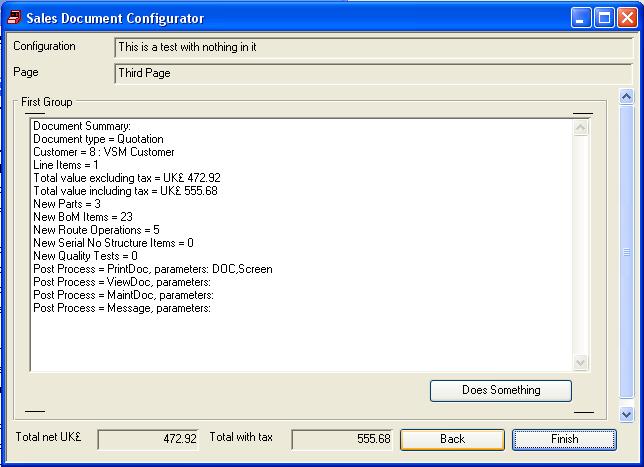Sales Document Configurator
Sales Document Configuration is a customisable system of sales document generation in which Quotations, Sales Orders, Estimates or Jobs can be created. These documents can be created without the user needing to have knowledge of the standard Sales Order or Job maintenance windows or associated functions.
For the system to be functional, the Sales Document Configurations must be designed. This is carried out via the menu path File — System Manager — Sales Document Configurations which opens the Sales Document Configuration Maintenance window. Full details of the design side of order configuration is given under the maintenance help.
Any configuration has a number of pages that are populated with different objects for each design. The user typically will initially be presented with a configuration list from which they select the configuration design they wish to use. Then they navigate through the pages using the Next button until, on the last page, they can complete the document with the Finish button.
The sales staff using the document configurator will need to be trained in the specifics of each configuration as the window will contain elements that are specific to each design.
However, the configurator window has a number of common elements that are described here.
|
Field |
Description |
|---|---|
|
Document Configurations List |
List of Sales Document Configurations. Click to select and then press Next or Double-click. The contents are filtered for the users and user group access. |
|
Configuration Title |
The description of the configuration selected. The tooltip indicates the design name of the document configuration selected. |
|
Page Title |
The description of the order configuration page currently showing. The tooltip is set in the design as an aide-memoir to the user for actions needed to complete the wizard page. |
|
Total net of tax in currency |
The document total before tax that has been calculated thus far. |
|
Total including tax in currency |
The document total with tax that has been calculated thus far.
|
|
Button |
Action |
|---|---|
|
Finish |
Click to finish and verify your selections and process the results. |
|
Next |
Click to move to the next entry page. |
|
Back |
Click to move back a page. |
| See also: – |
Compiled in Program Version 5.10. Help data last modified 17 May 2012 08:40:00.00. Class wSOConfigWizard last modified 23 Sep 2017 10:51:05.