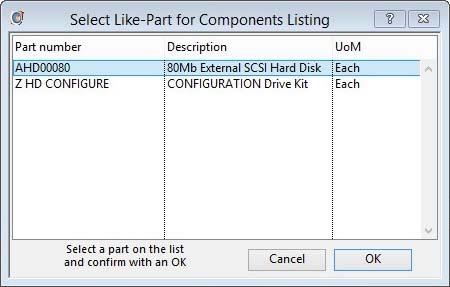Select Like-Part for Components Listing
This window opens when you click on the Configure a New Part button on the Sales Order Line Item Maintenance or Job Line Item Maintenance window. It is only available if the Parent number prefix in SO configuration (or Parent number prefix in Job configuration) in the Company Details Maintenance window has a non-blank value. Sales Item Configuration options are set up in the File — System Manager — Sales Item Configuration menu function which opens the Sales Item Configuration Options window.
Given that you have an appropriate setup in the System Manager section, you can create new assemblies with associated Bills of Material and Process Routes directly using this feature.
In this window you will be asked to select a Like-Part for the configuration.
The Like-Part is the assembly on which the new part you will create will be based. The new part is a duplicate of the Like-Part in all it’s details except stock quantities and costs and prices. Your selection also determines which Bill of Material component options you are presented with for the assembly during the configuration process. In addition to this set of parts, you will also have available any items on the configuration setup that have been marked as parts.
|
Field |
Description |
|---|---|
|
Like-Part Listing |
Lists all assembles available as component lists for configuration. Select one and continue with an OK. |
|
Button |
Action |
|---|---|
|
Cancel |
Aborts the process currently in session. The keyboard equivalent is the Esc key for Windows computers and Command-.(full stop or period) for the Mac. |
|
OK |
The OK button updates the data you have entered, or confirms the selection and/or processes the function you have called. |
| See also: – |
Compiled in Program Version 5.10. Help data last modified 4 Jun 2012 04:49:00.00. Class wSolConSel last modified 23 Sep 2017 10:51:09.