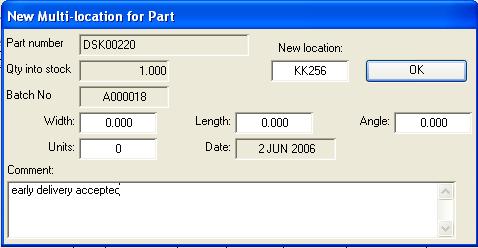New Multi-location for Part
When multi-stock parts are received into stock, by a return, adjustment, PO receipt, etc., this window will open after the transaction is completed.
![]() NOTE: During inventory movements data is manipulated inside a serialized transaction so that all data changes are applied, or none at all in fault conditions. If user-entry were allowed during this process deadlocks could occur, locking other users out of the database for an indeterminate period. So, when a part movement leads to a new stock location and this window is appropriate, this window will be presented after the transaction has completed.
NOTE: During inventory movements data is manipulated inside a serialized transaction so that all data changes are applied, or none at all in fault conditions. If user-entry were allowed during this process deadlocks could occur, locking other users out of the database for an indeterminate period. So, when a part movement leads to a new stock location and this window is appropriate, this window will be presented after the transaction has completed.
If you have checked the Maintain multi-stock locations extended information in the File — System Manager System Preferences window, the normal location window will be extended to enable you to enter extended information.
![]() TIP: The option optStockBatchWindowOff when Extended Stock Information system preference is on and you want to suppress the opening of this window.
TIP: The option optStockBatchWindowOff when Extended Stock Information system preference is on and you want to suppress the opening of this window.
|
Field |
Description |
|---|---|
|
Part number |
Stock Locations and Quantities. Part number. {STOFILE.STOPTNO char 18} |
|
Quantity into stock |
Stock Locations and Quantities. Physical quantity in this location. {STOFILE.STOPHYQ number 3dp} |
|
Batch |
Stock Locations and Quantities. Batch identifier. {STOFILE.STOBATC char 7} You will be able to enter your own batch number if the optStockBatchNoManual option is set ON. |
|
Location |
Stock Locations and Quantities. Location identifier. {STOFILE.STOLOC char 8} |
|
Width |
Stock Locations and Quantities. Material width (or second) dimension. {STOFILE.STOWIDT number 3dp} |
|
Length |
Stock Locations and Quantities. Material length (or third) dimension. {STOFILE.STOLENG number 3dp} |
|
Angle |
Stock Locations and Quantities. Material angle (or fourth) dimension. {STOFILE.STOANGL number 3dp} |
|
Units |
Stock Locations and Quantities. Unit quantity of pieces with these dimensions. {STOFILE.STOUNIT number} |
|
Date |
Stock Locations and Quantities. Date of creation of the stock location record (not batch). {STOFILE.STODATE date date1980} You can only edit this if the optStockEditDate option is set ON. |
|
Comment |
Stock Locations and Quantities. Stock Location comments. {STOFILE.STOCOMM char 32000} |
|
Button |
Action |
|---|---|
|
OK |
The OK button updates the data you have entered, or confirms the selection and/or processes the function you have called. There is no Cancel or Close with this window. You must proceed with the processing you have undertaken with an OK. |
| See also: – |
Compiled in Program Version 5.10. Help data last modified 14 Jul 2016 07:54:00.00. Class wStoLocation last modified 11 Jan 2018 05:31:42.