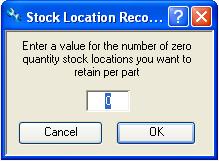Stock Location Record Deletion
This window opens automatically when you turn off the Do not auto-delete empty multi-stock locations system preference in File — System Manager System Preferences window.
When you turn this preference OFF you will be given the option of deleting all zero (and negative) quantity location records. You may enter a value for the number of zero quantity stock locations you want to retain for each part, if more than that many exist. If you click cancel, no deletions will take place but from then on any locations falling to zero quantity will auto-delete. If you click Ok, the system will delete zero quantity locations until there remain the quantity you enter left. It will delete the oldest created locations first.
|
Field |
Description |
|---|---|
|
Retained Quantity |
The number of retained records with zero quantity for a part. |
|
Button |
Action |
|---|---|
|
Cancel |
No deletion of records will take place, however the system preferences will be saved. |
|
OK |
Deletion of records will take place, and the system preferences will be saved. |
| See also: – |
Compiled in Program Version 5.10. Help data last modified 20 Oct 2001 22:16:00.00. Class wStoSaveqty last modified 18 Feb 2015 01:54:54.