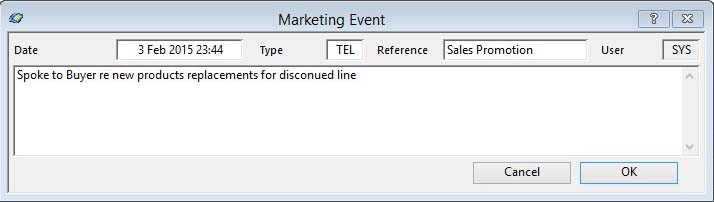Marketing Event
This window is used to add an event comment to one or more businesses selected on the Marketing Listing window. Select lines on the list and then operate the Add an Event function from the Marketing List Options Menu.
![]() TIP: This is useful particularly after a mailshot or other group activity as you can apply the same event comment to very many business records at the same time.
TIP: This is useful particularly after a mailshot or other group activity as you can apply the same event comment to very many business records at the same time.
|
Field |
Description |
|---|---|
|
Date and time |
Marketing Events. Date and time of event. {DEEFILE.DEEDATE date datetime} |
|
Type |
Marketing Events. Type code of event. {DEEFILE.DEETYPE char 3} |
|
Reference |
Marketing Events. User reference for event. {DEEFILE.DEEREF char 15} |
|
User Id |
Marketing Events. System user id who generated the event. {DEEFILE.DEEINIT char 3} |
|
Event comment |
Marketing Events. Comments. {DEEFILE.DEECOMM char 10000000} |
|
Button |
Action |
|---|---|
|
Cancel |
Aborts the process currently in session. The keyboard equivalent is the Esc key for Windows computers and Command-.(full stop or period) for the Mac. |
|
OK |
The OK button updates the data you have entered, or confirms the selection and/or processes the function you have called. |
| See also: – |
Compiled in Program Version 5.10. Help data last modified 24 Apr 2012 06:49:00.00. Class wMarketEvent last modified 18 Feb 2015 01:54:43.