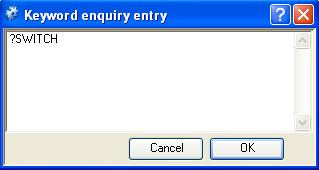Keyword Enquiry Entry
This window opens when you type 3 question mark characters at any keyword-sensitive location. This syntax enables you to enter a long keyword entry when the target field is not large enough or prevents more than few characters of entry, such as customer code which limits at 6 characters.
|
Field |
Description |
|---|---|
|
Entry |
Enter any keyword syntax characters. A plus symbol for OR, an ampersand symbol for AND, a minus symbol for NOT. |
For full details of the Keyword Search system see the Keyword Result topic or for more advanced information see the Keyword Setup topic.
| See also: – |
Compiled in Program Version 5.10. Help data last modified 17 Mar 2010 03:05:00.00. Class wKwdLarge last modified 24 Feb 2016 05:48:54.